Upper panel << Main | Graphics | Palindromes | Direct Repeats | Genes >> contains tabs that allow the user to switch between panels. Three buttons at the right corner will load Save, Help and About windows (see below).
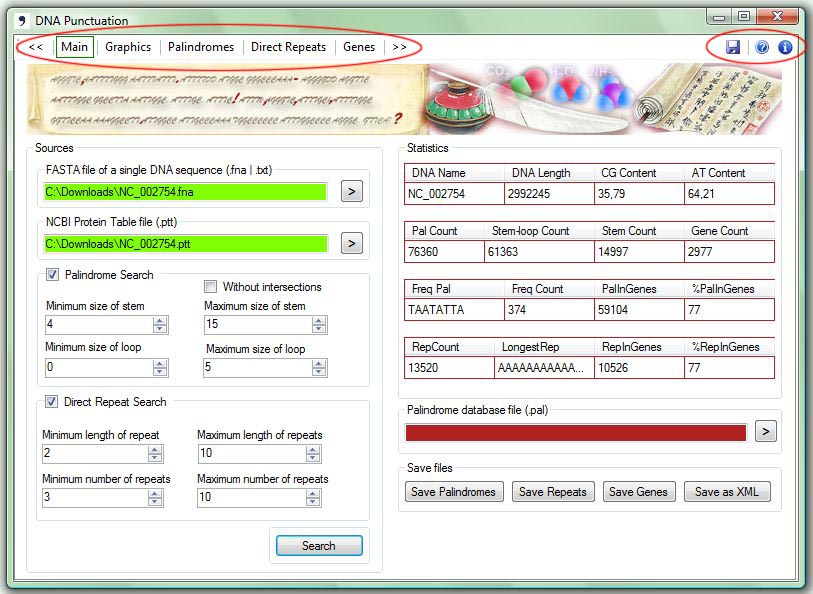
1) The button Save
loads
the Save window allowing the
user to define saving parameters before
the results are saved into the file. File format depends on the
selected panel. On the Main Panel and the Graphics Panel the whole data are saved into
the "DNA Punctuation" database
file (.pal). On the Palindromes
Panel only the Palindrome Table is saved as .txt
file. On the Direct Repeats Panel only the Direct Repeat Table is saved as
.txt file. And on the Genes Panel only the Gene Table is saved as .txt file.
2) Button Help loads the program help system.
3) Button About loads the program information window.